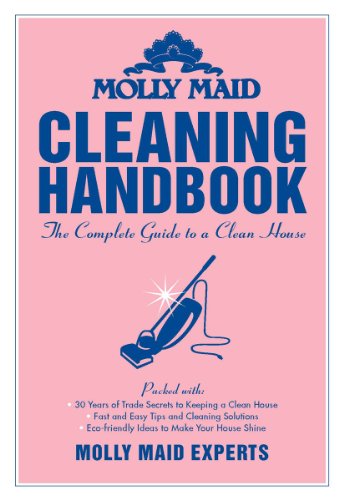It doesn’t matter if the junk you accumulate is in your home, garage or computer hard drive, it must be cleaned and purged regularly. Typically, the family laptop is the last thing on the list to be cleaned; often being forgotten all together. So, if it’s time for you to delete, defrag or archive, we’ve pulled together six steps to help get your digital house in order:
- ORGANIZE YOUR FILES
Whether by year, event, theme or all of the above, files need to be grouped and organized in a way that makes sense to you. Start by sorting files annually and then you can drill down further to file by person, event or theme.
- CLEAN OUT YOUR INBOX
An ongoing battle, the end of the year is the perfect time to find the bottom of your inbox. Open unopened emails, delete the obsolete and archive those of importance. Unsubscribing to newsletters and department stores can also help keep your inbox under control.
- CLEAR YOUR INTERNET BROWSER
Deleting your internet browser’s cache (history, cookies, and other site data) will make a notable difference in the amount of space your computer uses, and how fast it runs.
- CHANGE PASSWORDS
At home or at work, your passwords can be the weakest link in your chain of security. Online experts say to choose obscure, random phrases that make them easy to commit to memory and yet almost impossible for an automated system to make sense of. You should update your passwords every six months at least, and use a combination of uppercase letters, lowercase letters, numbers and symbols. And please don’t use the word “password” as your password – that is one of the list leaders for most common passwords, and does not ensure your security!
- RUN REGULAR BACK UPS
A major cause for the slow response of many computers is that users store things locally that can be stored elsewhere – like on a removeable USB, hard drive or on “the cloud”. Photos and music are among the top offenders of space stealers. Back these files up, with other non-essential files, onto a USB, an external hard drive or a cloud-based storage system.
- CLEAN YOUR SURFACES
We’re not talking about your counter surface this time! Wipe your keyboard down with a slightly damp microfibre cloth to remove grease and dust. Flip it over and give it a good shake to get rid of any loose bits of material in between keys. Follow up with a blast of compressed air to clean out pet hair, dust and food particles (compressed air can be found at many office supply stores). Monitors and screens are extremely sensitive and require the gentlest cleaning method. The safest cleaning solution is a mix of equal parts white vinegar and distilled water. Lightly damped a microfibre cloth and carefully and gently wipe – never spray anything directly onto the screen itself.
If after taking these six steps, your computer isn’t faster and more efficient, consider taking it in for a tune-up to your local computer retailer.